|
|
At 3DEXPERIENCE World this year, We announced that in July, all new SOLIDWORKS Desktop CAD licenses will include “Cloud services” as part of the subscription. Existing SOLIDWORKS users will also have a path to add these secure cloud capabilities. I’m sure there are some of you wondering what the big deal is with this announcement. I’m here to tell you there is a whole lot to get excited about if you’re a SOLIDWORKS user. These capabilities will enable you to do so much more than before. Most importantly, it will free you to do what you love most: create amazing, innovative new products in a safe and collaborative environment open to anyone.
So, let’s answer the most important question of all:
What’s in this announcement for SOLIDWORKS users?
First and foremost, by adding these capabilities in July, you can share 3D designs with ANYONE – directly from SOLIDWORKS. There’s no need to send a physical file or download special viewers. 3D design sharing and markup will be as easy as sharing a secure link from SOLIDWORKS. You’ll be able to remove the friction associated with traditional design sharing and collaboration tools and accelerate your product development with immediate feedback from those you trust.
Sharing is not the only capability boost you’ll have access to in July. You will have the ability to save your data to the cloud right from SOLIDWORKS – providing you with a secure hub to store and access your work. You will always know where to find your data and which is the most up to date version. Consider this your single source of data truth that you can access with a login from any device.
The good news for SOLIDWORKS users is these additions resolve many everyday issues and cut down on time-wasting tasks that offer little benefit. These tools deliver secure data storage and sharing, versioning and revision management, easy design reviews with other CAD users and nontechnical team members, and a single hub to keep everyone on the same page.
What is included?
Design Sharing and Markup
Secure Storage & Revisioning
Design Management and Control
Let’s break those down.
SOLIDWORKS users can take their external collaboration to the next level by inviting ANYONE to view and mark up a 3D design on the cloud, all from your existing SOLIDWORKS workflow! It bears repeating, you can share your 3D designs to anyone directly from SOLIDWORKS. It’s just like the eDrawings you’ve relied on for years, but no installation necessary, no need to send a physical file, and it all works from any browser.
Online storage that’s purpose-built with CAD relationships and collaboration in mind. Save your data to the cloud right from SOLIDWORKS. Need to work with other designers? No problem, simply check-out the design to ensure no one else overwrites your work. Tired of managing the references of those crazy file names when you revise a design? A revision bump is just a right click away. And when you’re done with the design, update its status to “Released” instead of moving it to a new network folder!
That’s just the start. When it comes time to give feedback on a design, markup it up with robust redline, measurements, annotations. Add it to a task and assign it for follow-up. It’s all there and accessible from anywhere and on any device. Consider this your secure online hub for storage and collaboration.
When you’re ready, you have full access to a suite of tools to help you formally manage design changes that arise. Capture the required change, get the approvals needed, and control the workflow through formal change actions. When it comes time to release the design change, you’ll have a whole history of the approvals.
As you can see, there is plenty to get excited about with this new announcement, and we are excited to help our users to take this important first step onto the product development platform of the future that scales with you, no matter your needs. These cloud enhancements connect SOLIDWORKS to the 3DEXPERIENCE platform, where your possibilities extend beyond formal data management and into other areas of product development, such as advanced simulation, manufacturing, and marketing.
|
本帖子中包含更多资源
您需要 登录 才可以下载或查看,没有账号?立即注册
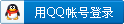
x
|
 |小黑屋|手机版|Archiver|机械荟萃山庄
( 辽ICP备16011317号-1 )
|小黑屋|手机版|Archiver|机械荟萃山庄
( 辽ICP备16011317号-1 )