|
|
本帖最后由 寂静回声 于 2024-11-10 12:39 编辑
This fall we announced the SOLIDWORKS Cloud Apps for Makers package for just $48 a year. The package includes easy-to-access, browser-based design tools for parametric, freeform, mold design and more. There’s even a simulation app for motion studies. And, since these tools run on the cloud there’s no installation, you get automatic updates with access to new enhancements year round, cloud storage so you can easily collaborate, store and track your designs and the best part—the freedom to design from anywhere, on any device when inspiration strikes. You also have access to online communities right from the apps to network with your peers, seek technical support and more!
解锁无限可能,全套专业工具仅需$48/月!立即订阅,高效提升工作品质,限时优惠,从速行动!
Let’s explore what’s all included. For starters, the SOLIDWORKS Cloud Apps for Makers offer includes the following apps:
xDesign (3D Creator) 对应solidworks桌面软件
Create, review and evaluate 3D models through easy-to-use parametric modeling capabilities in a flexible environment on the cloud.
Easily model parametric solids and surfaces to convey conceptual design all the way through to detailed parts and assemblies. Features include the ability to:
Automate tasks like sketching and feature selection with the Design Assistant that uses artificial intelligence (AI) to predict tasks and automate your workflow.
Get design inspiration from real-world loads and fixtures or optimize and evolve existing designs with a generative design approach.
Eliminate the need to plan your assembly structure up front. Make design changes at any time in a single modeling environment for parts and assemblies.
xShape (3D Sculptor) 对应solidworks的细分建模插件powersurface
xShape provides 3D subdivision modeling capabilities for freeform design of complex shapes and complements the parametric workflows of xDesign. Features include the ability to:
Create complex surfaces quickly using intuitive push-pull techniques.
Seamlessly switch between conceptual modeling and detailed modeling environments and eliminate the need for rework.
Make changes to the product shape at any point in the development cycle without the need to re-model. Changes propagate to parts, assemblies, drawings, mold tooling and CAM data.
xDrawing (Manufacturing Definition Creator) 对应solidwork的工程图功能
xDrawing combines model-based and drawing-based capabilities in one integrated solution. Easily define 3D models and quickly produce 2D drawings from them in a matter of mouse clicks. Features include the ability to:
Easily produce an accurate 2D representation from your existing 3D definitions in just a few clicks.
Clearly communicate design specifications with 3D product manufacturing information (PMI) capabilities.
Use 2D drawing workflows to drive 3D annotations and vice versa from 3D to 2D. As you define your drawing, the 3D PMI is automatically generated.
xSheetMetal (3D Sheetmetal Creator) 对应solidworks的钣金功能
xSheetMetal is a purpose built tool for creating manufacturable sheet metal parts with a specific feature set and context toolbars for walls, flanges and corner reliefs. Other capabilities include the ability to:
To convert features to components, and components to assemblies, making enclosure assembly design more flexible and efficient.
Rapidly create and iterate designs in a matter of clicks, avoiding the assembly structure constraints and upfront planning required by traditional CAD applications.
Review and prepare accurate 2D flat patterns that always stay up to date with the folded geometry.
xFrame (3D Structure Creator) 对应solidworks的结构构件功能
xFrame has all the essentials for structure and frame design, complete with a dedicated interface and feature set. Features include the ability to:
Freely create structure members based on any sketch entities, model edges, or curves.
Rapidly perform trim operations at corners and end points to create precise, manufacturable designs.
Streamline structure design workflows with automated functionality for adding gussets, end caps, and plates.
xMold (3D Mold Creator) 对应solidworks的模具功能
3D Mold Creator provides specialized, automated, easy-to-use features for the design of mold core, cavity, and inserts in a browser. Features include the ability to:
Automatically create parting lines, shut off surfaces, parting surfaces, and mold splitting, making mold design faster.
Update molds with design part changes automatically to accelerate design changes.
Eliminate mold lockup and ensure proper mold function with draft and undercut checking.
xMotion Design (3D Motion Creator) 对应solidworks的运动仿真插件
xMotion Design is a highly interactive tool for doing motion design studies on your existing 3D designs, enabling you to easily simulate and validate that your design will work as expected. Features include the ability to:
Generate a motion simulation in one click. The motion simulation is associative to the design and design changes will have direct influence on the motion analysis.
Quickly identify potential issues between moving parts with the Interference Probe command.
When creating motion joints, you can see an animation of how the parts come together.
This is just a glimpse of all the powerful capabilities you will have access to. Getting started is simple too, as you can fire up the Welcome app in xDesign providing access to short how-to videos on everything from getting started, navigating around the interface and managing content. It also includes what we call Sample Content, where you can open a model to get a feel for the capabilities in xDesign and some of the other apps in the offer. Plus, you can easily switch between the various apps with Switch app options.
In addition we have online tutorials and makers in our community willing to lend beginners a helping hand.
SOLIDWORKS Cloud Apps for Makers empowers creators of all skill levels to bring their ideas to life, whether you’re tinkering in your free time or designing your next big invention!
Please note that the offer is designed for personal, non-commercial use, for those who net $2,000 USD or less in a profit year.
净利润不超过2,000美元,换算成人民币是多少?国内大部分小企业都适用。
|
本帖子中包含更多资源
您需要 登录 才可以下载或查看,没有账号?立即注册
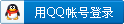
x
|
 |小黑屋|手机版|Archiver|机械荟萃山庄
( 辽ICP备16011317号-1 )
|小黑屋|手机版|Archiver|机械荟萃山庄
( 辽ICP备16011317号-1 )