|
|
In the latest release of our cloud-connected roles, 3DEXPERIENCE® SOLIDWORKS and Collaborative Designer for SOLIDWORKS®, we introduced a feature called Asynchronous Save that you can enable during an active session of SOLIDWORKS or SOLIDWORKS Connected. This option enables you to save while you continue to work. The save performs in the background, and you can see the progress in MySession.
It’s similar to doing a batch save, but you can use it on the fly while you are designing by simply enabling it in the MySession window. To enable the feature, go to Tools > Options> Save and check the “Activate asynchronous save” option.
How is this different than the Batch Save to 3DEXPERIENCE feature? Well, for starters it requires less setup. You don’t have to select a folder or backup location. It is also ideal for large assemblies with twenty-five parts or more. Since you are in active session and have already selected your Collaborative Space, the data you save will be saved there.
What’s also nice is that you can easily see the progress of the save in MySession. You will get a notification when the save is completed, and you can view the report to get more details about the save
Once you have enabled the Asynchronous Save feature from the Save dialog, you can just leave it selected as it will only kick in for large assemblies. So, if you are saving a light assembly with fewer components, you don’t have to worry about disabling it.
|
本帖子中包含更多资源
您需要 登录 才可以下载或查看,没有账号?立即注册
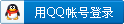
x
|
 |小黑屋|手机版|Archiver|机械荟萃山庄
( 辽ICP备16011317号-1 )
|小黑屋|手机版|Archiver|机械荟萃山庄
( 辽ICP备16011317号-1 )