|
|
Multi-level Approval Drawing Stamping – enforce company rules with multi-approval stamps on drawings during the drawing release process.
In this update we are extending evaluated attributes through a workflow process that allows you to set multi-level approval using Route Management with the ability to create tasks during the drawing release process. You can create tasks for engineering approval or manufacturing approval, for example, and as tasks are approved, they can be released through a change action and therefore be displayed on the drawing. So the drawings will be frozen until all the approvals have been completed. Then the approvals will be updated automatically and display in 3DPlay on the title block.
Make From Tab Now in MySession Panel – quickly access properties for physical products made from raw materials.
You can now access the Make From tab in the MySession Panel of an object to create a “make from” relationship to a physical product or its subtypes. In that tab you can review the materials assigned to a SOLIDWORKS product and if the materials are not assigned, assign them before releasing the document.
The Make From tab shows the name and quantity of objects needed to make the physical product. For an object when you select a 3D part, other physical products, raw materials, and their sub-types using the Make From option, a make from relationship will be established between the two. This relationship is visible in the Relations tab of the Information panel.
To access the Make From tab from the View tab of the action bar, click Display Side Panel. The Make From tab displays the details of the object that is added as a material from which the object is made. Using the Make From command on this tab, you can link the objects.
History Tracking – easily review changes on the models directly within the MySession side panel.
You’ll also find a new History tab in the MySession panel, allowing you to track all actions performed on a model.
New Option in File Preparation Assistant – identify files older than 2021, helping you update and save files in the latest version.
If you recall we introduced the File Preparation Assistant last year, which can be used to detect issues in your files before you save them to the platform. With this tool, you can fix trailing space issues in the file name, identify duplicates, and merge or delete them, find missing file references, and find missing configurations, among other file inconsistencies to have healthier data.
There is a new option to check for files older than 2021. This function will flag files older than the 2021 version so you can update by opening and saving to the latest version. The results of the files you need to update will be shown in an HTML table so you can easily update them.
Authors Can Delete Virtual Components – easily manage virtual parts on the platform.
Currently when a user with an author role tries to save an assembly after deleting a virtual part or virtual assembly it fails because only a leader role is allowed to delete virtual components even if the author has rights to modify the file.
In 2024x FD03, if you have the right to modify file content, then you can delete virtual parts and virtual assemblies.
This is especially important for assembly design with piping and routing data because the modification of a routing or piping component consists of creating virtual parts.
Material Exposition – ensure correct material assignments are accurately represented.
When a part file (SLDPRT) is saved on the 3DEXPERIENCE platform, the user-applied material is effectively propagated within 3DEXPERIENCE as follows:
Material applied at the part level remains applied at the 3DPart level in 3DEXPERIENCE.
Material applied at the body level remains applied at the body level in 3DEXPERIENCE.
However, if materials are specified directly within the platform, any definitions set at the part level are disregarded, and all materials are converted into body level specifications.
This will ensure accurate material assignment on a part level when it is used for downstream applications on the platform.
Please note. This is only applicable to 3DEXPERIENCE core materials.
|
本帖子中包含更多资源
您需要 登录 才可以下载或查看,没有账号?立即注册
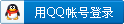
x
|
 |小黑屋|手机版|Archiver|机械荟萃山庄
( 辽ICP备16011317号-1 )
|小黑屋|手机版|Archiver|机械荟萃山庄
( 辽ICP备16011317号-1 )